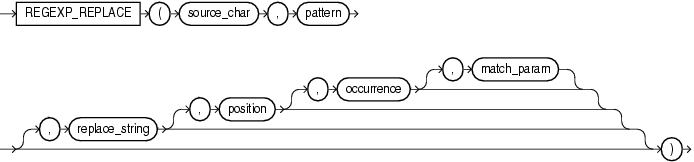7.179 REGEXP_REPLACE
Syntax
Purpose
REGEXP_REPLACE extends the functionality of the REPLACE function by letting you search a string for a regular expression pattern. By default, the function returns source_char with every occurrence of the regular expression pattern replaced with replace_string. The string returned is in the same character set as source_char. The function returns VARCHAR2 if the first argument is not a LOB and returns CLOB if the first argument is a LOB.
This function complies with the POSIX regular expression standard and the Unicode Regular Expression Guidelines. For more information, refer to Oracle Regular Expression Support.
-
source_charis a character expression that serves as the search value. It is commonly a character column and can be of any of the data typesCHAR,VARCHAR2,NCHAR,NVARCHAR2,CLOBorNCLOB. -
patternis the regular expression. It is usually a text literal and can be of any of the data typesCHAR,VARCHAR2,NCHAR, orNVARCHAR2. It can contain up to 512 bytes. If the data type ofpatternis different from the data type ofsource_char, then Oracle Database convertspatternto the data type ofsource_char. For a listing of the operators you can specify inpattern, refer to Oracle Regular Expression Support. -
replace_stringcan be of any of the data typesCHAR,VARCHAR2,NCHAR,NVARCHAR2,CLOB, orNCLOB. Ifreplace_stringis aCLOBorNCLOB, then Oracle truncatesreplace_stringto 32K. Thereplace_stringcan contain up to 500 backreferences to subexpressions in the form\n, wherenis a number from 1 to 9. If you want to include a backslash (\) inreplace_string, then you must precede it with the escape character, which is also a backslash. For example, to replace\2you would enter\\2. For more information on backreference expressions, refer to the notes to "Oracle Regular Expression Support", Table D-1. -
positionis a positive integer indicating the character ofsource_charwhere Oracle should begin the search. The default is 1, meaning that Oracle begins the search at the first character ofsource_char. -
occurrenceis a nonnegative integer indicating the occurrence of the replace operation:-
If you specify 0, then Oracle replaces all occurrences of the match.
-
If you specify a positive integer
n, then Oracle replaces thenth occurrence.
If
occurrenceis greater than 1, then the database searches for the second occurrence beginning with the first character following the first occurrence ofpattern, and so forth. This behavior is different from theINSTRfunction, which begins its search for the second occurrence at the second character of the first occurrence. -
-
match_parameteris a text literal that lets you change the default matching behavior of the function. The behavior of this parameter is the same for this function as forREGEXP_COUNT. Refer to REGEXP_COUNT for detailed information.
See Also:
-
Appendix C in Oracle Database Globalization Support Guide for the collation determination rules, which define the collation
REGEXP_REPLACEuses to compare characters fromsource_charwith characters frompattern, and for the collation derivation rules, which define the collation assigned to the character return value of this function
Examples
The following example examines phone_number, looking for the pattern xxx.xxx.xxxx. Oracle reformats this pattern with (xxx) xxx-xxxx.
SELECT
REGEXP_REPLACE(phone_number,
'([[:digit:]]{3})\.([[:digit:]]{3})\.([[:digit:]]{4})',
'(\1) \2-\3') "REGEXP_REPLACE"
FROM employees
ORDER BY "REGEXP_REPLACE";
REGEXP_REPLACE
--------------------------------------------------------------------------------
(515) 123-4444
(515) 123-4567
(515) 123-4568
(515) 123-4569
(515) 123-5555
. . .
The following example examines country_name. Oracle puts a space after each non-null character in the string.
SELECT REGEXP_REPLACE(country_name, '(.)', '\1 ') "REGEXP_REPLACE" FROM countries; REGEXP_REPLACE -------------------------------------------------------------------------------- A r g e n t i n a A u s t r a l i a B e l g i u m B r a z i l C a n a d a . . .
The following example examines the string, looking for two or more spaces. Oracle replaces each occurrence of two or more spaces with a single space.
SELECT
REGEXP_REPLACE('500 Oracle Parkway, Redwood Shores, CA',
'( ){2,}', ' ') "REGEXP_REPLACE"
FROM DUAL;
REGEXP_REPLACE
--------------------------------------
500 Oracle Parkway, Redwood Shores, CAREGEXP_REPLACE pattern matching: Examples
The following statements create a table regexp_temp and insert values into it:
CREATE TABLE regexp_temp(empName varchar2(20), emailID varchar2(20));
INSERT INTO regexp_temp (empName, emailID) VALUES ('John Doe', 'johndoe@example.com');
INSERT INTO regexp_temp (empName, emailID) VALUES ('Jane Doe', 'janedoe@example.com');In the following example, the string ‘Jane’ is replaced by the string ‘John’:
SELECT empName, REGEXP_REPLACE (empName, 'Jane', 'John') "STRING_REPLACE" FROM regexp_temp; EMPNAME STRING_REPLACE -------- -------------- John Doe John Doe Jane Doe John Doe
In the following example, the string ‘John’ is replaced by the string ‘Jane’:
SELECT empName, REGEXP_REPLACE (empName, 'Jane', 'John') "STRING_REPLACE" FROM regexp_temp; EMPNAME STRING_REPLACE -------- -------------- John Doe Jane Doe Jane Doe Jane Doe
Live SQL:
View and run a related example on Oracle Live SQL at REGEXP_REPLACE