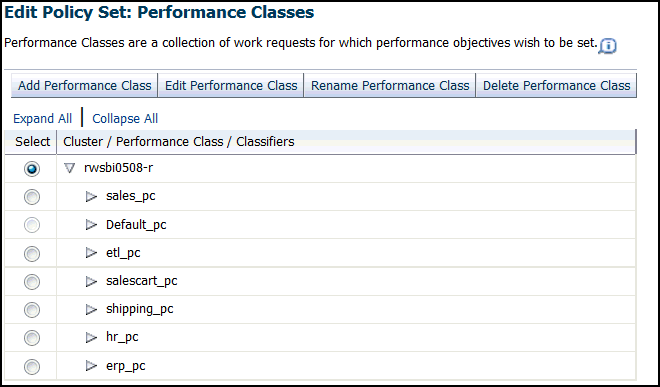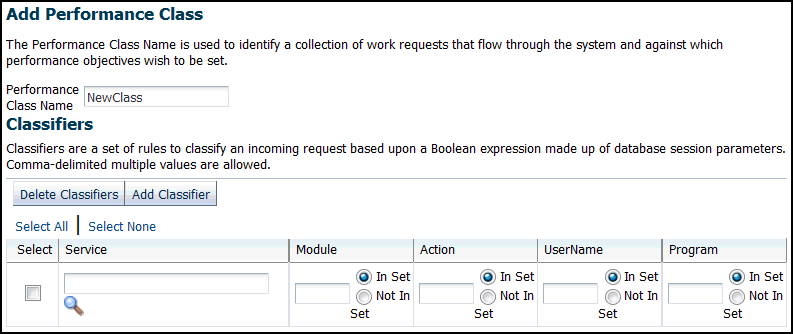4.5 Managing Performance Classes
Each policy set contains one or more performance classes. Each performance class defines a type of workload on your servers.
4.5.3 Renaming a Performance Class
You can rename a Performance Class using the Edit Policy Set wizard.
4.5.4 Editing an Existing Performance Class
When editing Performance Classes, you can create, edit, rename, or delete performance classes for the system. You can use the Edit Performance Class button to modify the classifiers for an existing performance class.
4.5.4.1 Adding Classifiers
- Start the Policy Set Editor wizard.
- Go to the second screen in the wizard, the Edit Policy Set: Performance Classes page.
- Select the Performance Class to modify, then click Edit Performance Class.
- In the Classifiers section on the Edit Performance Class page, click the Add Classifier button and enter in the appropriate information. When finished, click OK.
- You then advance to the end of the Edit Policy Set wizard, and click Submit Policy Set to make the change permanent.
4.5.4.2 Changing Classifiers
If you want to modify one or more classifiers for a Performance Class, then perform the following steps:
- Start the Policy Set Editor wizard.
- Go to the second screen in the wizard, the Edit Policy Set: Performance Classes page.
- Select the Performance Class for which you want to change the classifiers, then click Edit Performance Class.
- In the Classifiers section on the Edit Performance Class page, modify the classifier information, then click OK.
- You then advance to the end of the Edit Policy Set wizard, and click Submit Policy Set to make the change permanent.
4.5.4.3 Deleting Classifiers
- Start the Policy Set Editor wizard.
- Go to the second screen in the wizard, the Edit Policy Set: Performance Classes page.
- Select the Performance Class for which you want to delete the classifiers, then click Edit Performance Class.
- In the Classifiers section on the Edit Performance Class page, select the classifiers you want to delete, then click Delete Classifiers. When finished, click OK.
- You then advance to the end of the Edit Policy Set wizard, and click Submit Policy Set to make the change permanent.
4.5.5 Specifying the Evaluation Order of the Classifiers
The classifiers generate Boolean expressions that are evaluated each time a work request enters the system. The first classifier that evaluates to TRUE determines the Performance Class for that work request. To ensure that the work requests are put in the correct Performance Classes, you must be careful in specifying the order in which the classifiers are evaluated.
To set the order of evaluation for the classifiers, perform the following steps: