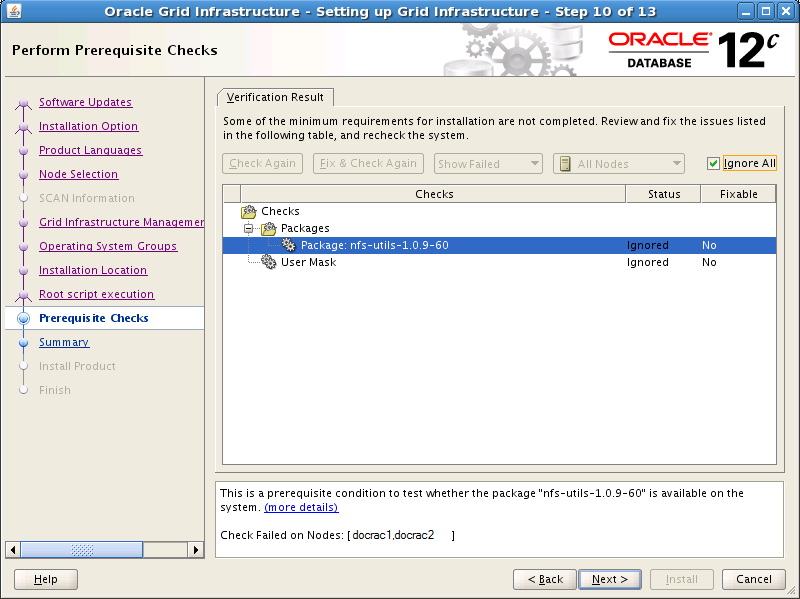3 Installing Oracle Grid Infrastructure
Before installing Oracle Real Application Clusters (Oracle RAC) and Oracle RAC One Node using Oracle Universal Installer (OUI), you must first install the Oracle Grid Infrastructure for a cluster software, which consists of Oracle Clusterware and Oracle Automatic Storage Management (Oracle ASM).
Topics:
- Using Rapid Home Provisioning to Install Oracle Grid Infrastructure
Rapid Home Provisioning is a method of deploying software homes to any number of nodes in a data center from a single cluster, and also facilitates patching and upgrading software. - Installing Oracle Grid Infrastructure for a Cluster
The software for Oracle Grid Infrastructure for a cluster consists of Oracle Clusterware and Oracle Automatic Storage Management (Oracle ASM). - About Verifying the Oracle Clusterware Installation
Use Cluster Verification Utility (CVU) to verify that your installation is configured correctly. - Confirming Oracle ASM Function for Oracle Clusterware Files
Confirm Oracle ASM is running after installing Oracle Grid Infrastructure.
3.1 Using Rapid Home Provisioning to Install Oracle Grid Infrastructure
Rapid Home Provisioning is a method of deploying software homes to any number of nodes in a data center from a single cluster, and also facilitates patching and upgrading software.
With Rapid Home Provisioning, you create, store, and manage templates of Oracle homes as images (called gold images) of Oracle software, such as databases, middleware, and applications. You can make a working copy of any gold image, and then you can provision that working copy to any node in the data center.
You store the gold images in a repository located on a Rapid Home Provisioning Server, which runs on one server in the Rapid Home Provisioning Server cluster that is a highly available provisioning system. With a single command, Rapid Home Provisioning can provision new Grid homes to servers for Oracle Grid Infrastructure 11.2.0.4, 12.1.0.2 and 12.2. There are no prerequisites for the target servers. You do not need to install any client or agent software on the servers before the provisioning the Oracle Grid Infrastructure software.
See Also:
Oracle Clusterware Administration and Deployment Guide for more information about Rapid Home Provisioning3.2 Installing Oracle Grid Infrastructure for a Cluster
The software for Oracle Grid Infrastructure for a cluster consists of Oracle Clusterware and Oracle Automatic Storage Management (Oracle ASM).
Topics:
- About Cluster Verification Utility Fixup Scripts on Linux and UNIX
During installation on Linux and UNIX platforms, for certain prerequisite check failures, you can click Fix & Check Again to generate a fixup script. - Installing Oracle Grid Infrastructure for a New Cluster
Complete this procedure to install Oracle Grid Infrastructure (Oracle Clusterware and Oracle Automatic Storage Management) on your cluster. - Completing the Oracle Clusterware Configuration
After you have installed Oracle Clusterware, verify that the node applications are started.
3.2.1 About Cluster Verification Utility Fixup Scripts on Linux and UNIX
During installation on Linux and UNIX platforms, for certain prerequisite check failures, you can click Fix & Check Again to generate a fixup script.
The installer detects when the minimum requirements for an installation are not met, and creates shell scripts, called Fixup scripts, to finish incomplete system configuration steps. If the installer detects an incomplete task, then it generates a Fixup script (runfixup.sh). You also can have CVU generate Fixup scripts before installation.
Fixup scripts do the following:
-
If necessary, set kernel parameters to values required for successful installation, including:
-
Shared memory parameters.
-
Open file descriptor and UDP send/receive parameters.
-
-
Create and set permissions on the Oracle Inventory (central inventory) directory.
-
Create or reconfigure primary and secondary group memberships for the installation owner, if necessary, for the Oracle Inventory directory and the operating system privileges groups.
-
Set shell limits if necessary to required values.
You can run the script after you click Fix and Check Again. You are prompted by the installer to run the fixup script as the root user in a separate session or you can specify through the installer interface that the scripts should be run automatically. You must run the script on all the nodes specified by the installer.
Modifying the contents of the generated fixup script is not recommended.
Note:
Using fixup scripts does not ensure that all the required prerequisites for installing Oracle Grid Infrastructure for a cluster and Oracle RAC are satisfied. You must still verify that all the requirements listed in Preparing Your Cluster are met to ensure a successful installation.
3.2.2 Installing Oracle Grid Infrastructure for a New Cluster
Complete this procedure to install Oracle Grid Infrastructure (Oracle Clusterware and Oracle Automatic Storage Management) on your cluster.
Starting with Oracle Grid Infrastructure 12c Release 2 (12.2), the installation media is replaced with a zip file for the Oracle Grid Infrastructure installer. Run the installation wizard after extracting the zip file into the target home path.
At any time during installation, if you have a question about what you are being asked to do, or what input you are required to provide during installation, click the Help button on the installer page.
You should have your network information, storage information, and operating system users and groups available to you before you start installation, and you should be prepared to run root scripts.
As the user that owns the software for Oracle Grid Infrastructure for a cluster (grid)on the first node, install Oracle Grid Infrastructure for a cluster. Note that the installer uses Secure Shell (SSH) to copy the binary files from this node to the other nodes during the installation. During installation, in the Cluster Node Information window, about you specify the nodes in your cluster, you can click SSH Connectivity and the installer configures SSH connectivity between the specified nodes for you.
Note:
These installation instructions assume you do not already have any Oracle software installed on your system. If you have already installed Oracle ASMLIB, then you will not be able to install Oracle ASM Filter Driver (Oracle ASMFD) until you uninstall Oracle ASMLIB. You can use Oracle ASMLIB instead of Oracle ASMFD for managing the disks used by Oracle ASM, but those instructions are not included in this guide.To install the software for Oracle Grid Infrastructure for a cluster:
Caution:
After installation is complete, do not remove manually or run cron jobs that remove /tmp/.oracle or /var/tmp/.oracle directories or their files while Oracle software is running on the server. If you remove these files, then the Oracle software can encounter intermittent hangs. Oracle Clusterware installations can fail with the error:
CRS-0184: Cannot communicate with the CRS daemon.
3.2.3 Completing the Oracle Clusterware Configuration
After you have installed Oracle Clusterware, verify that the node applications are started.
Depending on which operating system you use, you may have to perform some postinstallation tasks to configure the Oracle Clusterware components properly.
To complete the Oracle Clusterware configuration on Oracle Linux:
Note:
Avoid changing host names after you complete the Oracle Clusterware installation, including adding or deleting domain qualifications. Nodes with changed host names must be deleted from the cluster and added back with the new name.
3.3 About Verifying the Oracle Clusterware Installation
Use Cluster Verification Utility (CVU) to verify that your installation is configured correctly.
After the Oracle Clusterware installation is complete, OUI automatically runs Cluster Verification Utility (CVU) as a configuration assistant to verify that the Oracle Clusterware installation has been completed successfully.
If CVU reports problems with your configuration, then correct these errors before proceeding.
See Also:
Oracle Clusterware Administration and Deployment Guide for more information about using CVU and resolving configuration problems
3.4 Confirming Oracle ASM Function for Oracle Clusterware Files
Confirm Oracle ASM is running after installing Oracle Grid Infrastructure.
After Oracle Grid Infrastructure installation, Oracle Clusterware files are stored on Oracle ASM. Use the following command syntax as the Oracle Grid Infrastructure installation owner (grid) to confirm that your Oracle ASM installation is running:
srvctl status asmFor example:
srvctl status asm
ASM is running on node1,node2, node3, node4Note:
To manage Oracle ASM or Oracle Net 11g Release 2 (11.2) or later installations, use thesrvctl binary in the Oracle Grid Infrastructure home for a cluster (Grid home). If you have Oracle Real Application Clusters or Oracle Database installed, then you cannot use the srvctl binary in the database home to manage Oracle ASM or Oracle Net.